Fast Data Science has developed a Google Sheets™ add-on (plugin) which finds pharmaceutical drug names in a string and puts DrugBank IDs, MeSH IDs and NHS URLs in the next columns.
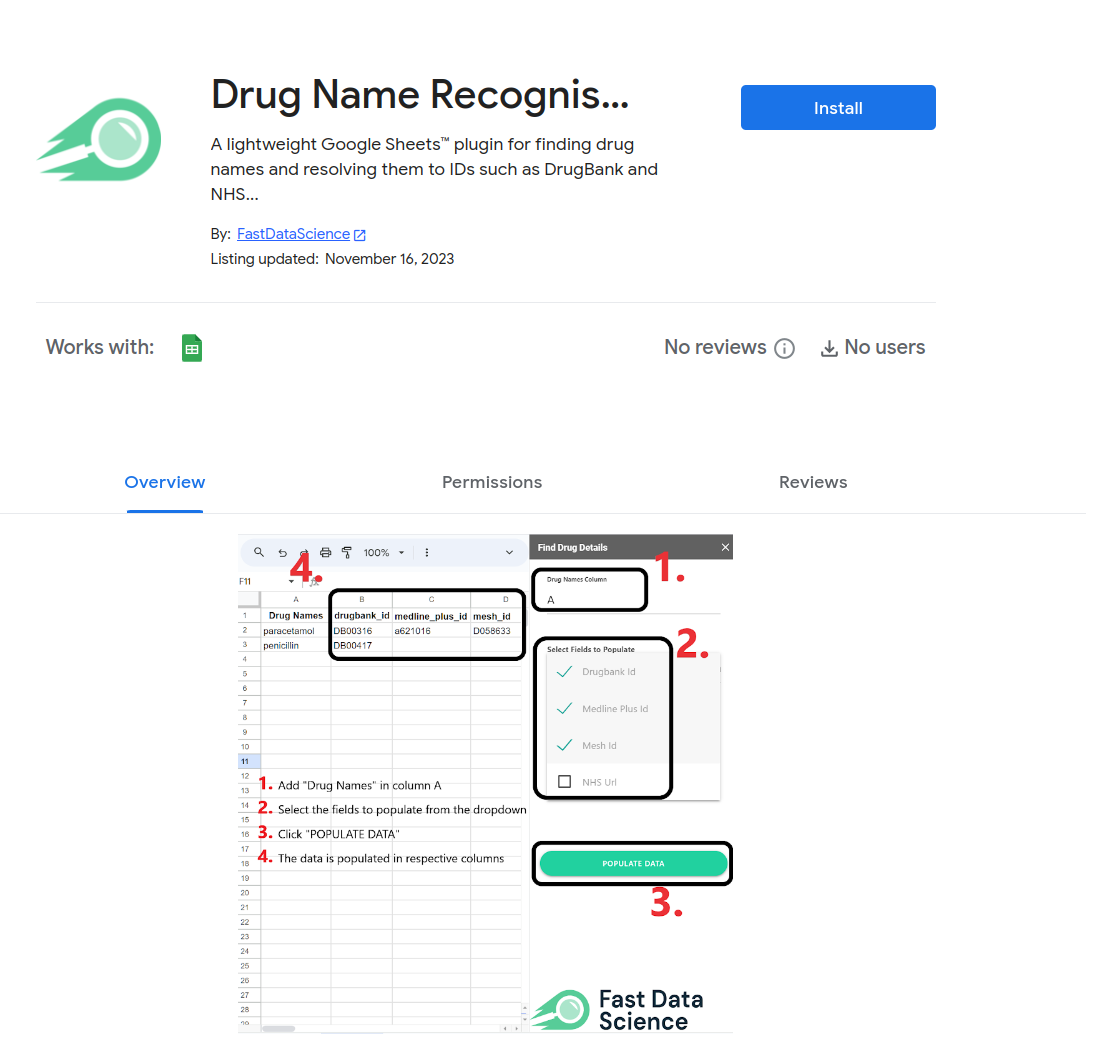
To use the add-on, simply select the range of cells that contain the text you want to search, and then click on the add-on icon in the toolbar. The add-on will then scan the selected cells and put the DrugBank, MeSH and NHS IDs of any drug names it finds in the next columns.
Drug Names Recogniser Google Sheets™ Plugin
The add-on is very lightweight and easy to use, and it can be a great way to save time when you need to identify drug names in a large amount of text.
Drug Name Recogniser also only finds the English names of these drugs. Names in other languages are not supported.
The Drug Name Recogniser plugin finds only high confidence drugs.
The Drug Name Recogniser Google Sheets™ plugin also doesn’t find short code names of drugs, such as abbreviations commonly used in medicine, such as “Ceph” for “Cephradin” - as these are highly ambiguous.
Read the privacy policy of the tool here.
Are you interested in recognising drug names from code? You can try our Python library.
pip install drug-named-entity-recognition
We have made a similar Google Sheets™ plugin for finding UK company names, the UK Company Details Google Sheets™ plugin. This retrieves UK company information from a database.
What we can do for you