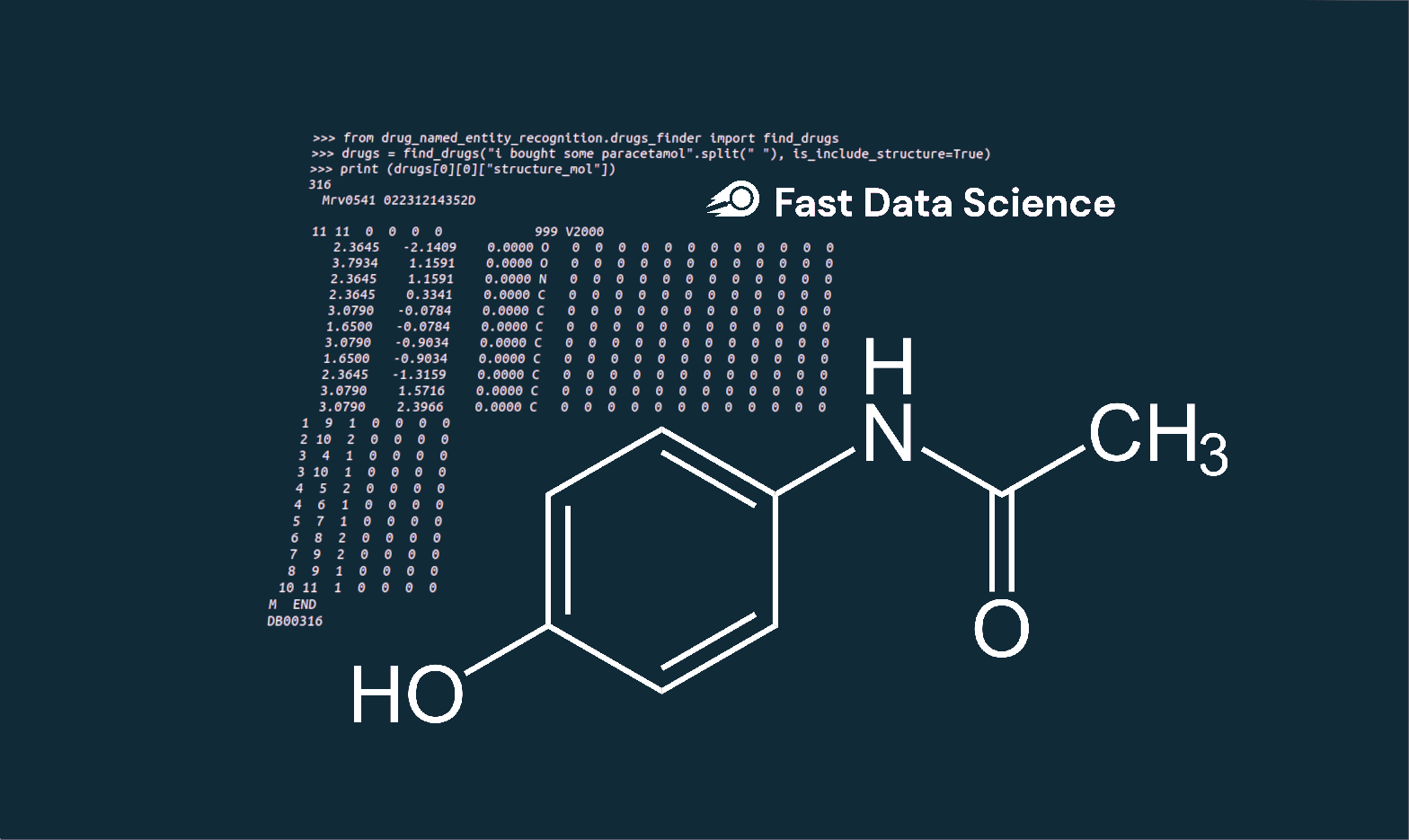
We’re excited to announce a major update to our popular Drug Named Entity Recognition (NER) Python library! This new version (v2.0.0) brings several improvements to make finding drug information in text (named entity recognition) even easier and more accurate.
You can find the project on PyPI and on Github. It’s fully open source with MIT License.
You can install the Python library by typing in the command line:
pip install drug-named-entity-recognition
You can also try the library in your browser on Fast Data Science.
Natural language processing
We have a no-code solution where you can use the library directly from Google Sheets!
You can install the plugin in Google Sheets here.
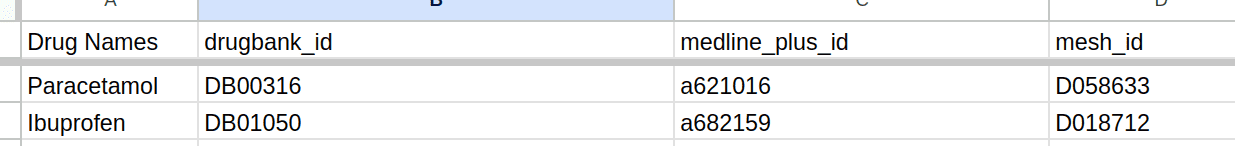
from drug_named_entity_recognition.drugs_finder import find_drugs
drugs = find_drugs("i bought some paracetamol".split(" "), is_include_structure=True)
this will return the atomic structure of the drug if that data is available.
>>> print (drugs[0][0]["structure_mol"])
316
Mrv0541 02231214352D
11 11 0 0 0 0 999 V2000
2.3645 -2.1409 0.0000 O 0 0 0 0 0 0 0 0 0 0 0 0
3.7934 1.1591 0.0000 O 0 0 0 0 0 0 0 0 0 0 0 0
2.3645 1.1591 0.0000 N 0 0 0 0 0 0 0 0 0 0 0 0
2.3645 0.3341 0.0000 C 0 0 0 0 0 0 0 0 0 0 0 0
3.0790 -0.0784 0.0000 C 0 0 0 0 0 0 0 0 0 0 0 0
1.6500 -0.0784 0.0000 C 0 0 0 0 0 0 0 0 0 0 0 0
3.0790 -0.9034 0.0000 C 0 0 0 0 0 0 0 0 0 0 0 0
1.6500 -0.9034 0.0000 C 0 0 0 0 0 0 0 0 0 0 0 0
2.3645 -1.3159 0.0000 C 0 0 0 0 0 0 0 0 0 0 0 0
3.0790 1.5716 0.0000 C 0 0 0 0 0 0 0 0 0 0 0 0
3.0790 2.3966 0.0000 C 0 0 0 0 0 0 0 0 0 0 0 0
1 9 1 0 0 0 0
2 10 2 0 0 0 0
3 4 1 0 0 0 0
3 10 1 0 0 0 0
4 5 2 0 0 0 0
4 6 1 0 0 0 0
5 7 1 0 0 0 0
6 8 2 0 0 0 0
7 9 2 0 0 0 0
8 9 1 0 0 0 0
10 11 1 0 0 0 0
M END
DB00316
You can get drugs even with spelling mistakes:
drugs = find_drugs("i bought some Monjaro".split(" "), is_include_structure=True, is_fuzzy_match=True)
Now you can modify the drug recogniser’s behaviour if there is a particular drug which it isn’t finding:
To reset the drugs dictionary
from drug_named_entity_recognition.drugs_finder import reset_drugs_data
reset_drugs_data()
To add a synonym
from drug_named_entity_recognition.drugs_finder import add_custom_drug_synonym
add_custom_drug_synonym("potato", "sertraline")
To add a new drug
from drug_named_entity_recognition.drugs_finder import add_custom_new_drug
add_custom_new_drug("potato", {"name": "solanum tuberosum"})
To remove an existing drug
from drug_named_entity_recognition.drugs_finder import remove_drug_synonym
remove_drug_synonym("sertraline")
Dive into the world of Natural Language Processing! Explore cutting-edge NLP roles that match your skills and passions.
Explore NLP Jobs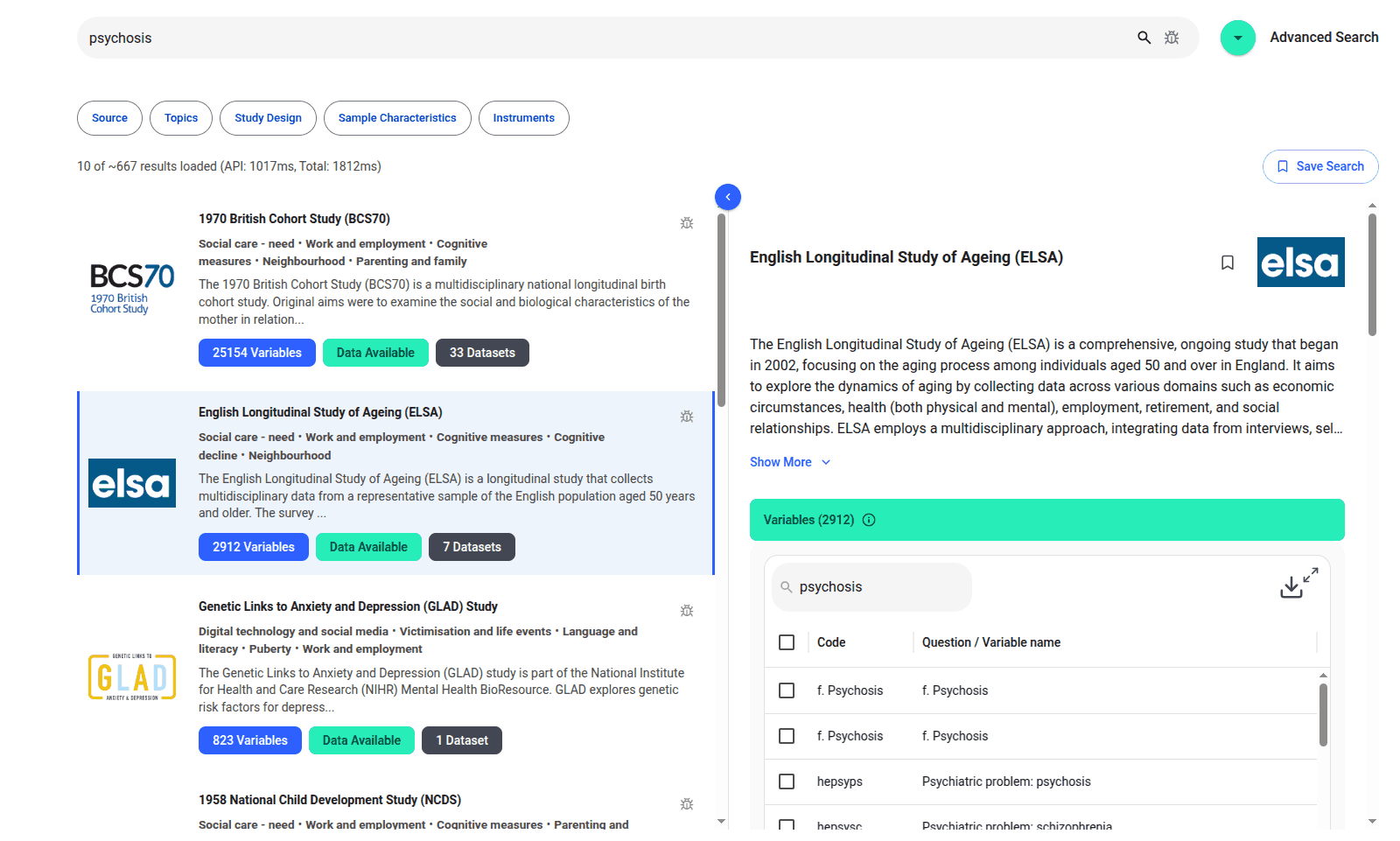
We are excited to introduce the new Harmony Meta platform, which we have developed over the past year. Harmony Meta connects many of the existing study catalogues and registers.

Guest post by Jay Dugad Artificial intelligence has become one of the most talked-about forces shaping modern healthcare. Machines detecting disease, systems predicting patient deterioration, and algorithms recommending personalised treatments all once sounded like science fiction but now sit inside hospitals, research labs, and GP practices across the world.

If you are developing an application that needs to interpret free-text medical notes, you might be interested in getting the best possible performance by using OpenAI, Gemini, Claude, or another large language model. But to do that, you would need to send sensitive data, such as personal healthcare data, into the third party LLM. Is this allowed?
What we can do for you